31 May 2019
Maximise your device management
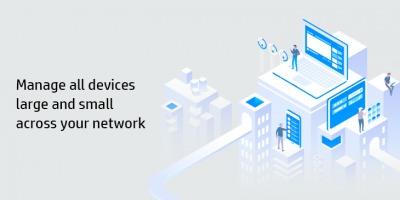
The workplace of the 21st century is continuing to evolve at a pace few could have predicted even a decade ago, upending the traditional concept of employees turning up for eight hours a day and working at the same stationary desk year-round.
Thanks largely to an explosion in the number of personal computing devices – laptops, tablets and smartphones – workers can now perform much of their tasks away from the office, often across disparate networks from a range of service providers, with different operating systems. This has led to the coining of a new term: bring your own device (BYOD).
In such an environment, where more and more devices are being linked to your network and exchanging sensitive information, it is imperative that your IT department has the best possible governance policies and practices in place, not just for the sake of inventory tracking, but far more importantly from a data and security perspective.
Mobile devices are particularly vulnerable to being compromised by hackers, and BYOD machines are at risk because their end users could be using them for anything outside the office, as opposed to those you own and are used exclusively for business.

Good governance means enhanced security
It is therefore essential to have a solid security policy in place for all mobile devices, whether BYOD or provided by the company. The best governance, according to many, is to allow BYOD machines to access only information of low to mid-level importance, and access should only ever be allowed via a VPN, while strictly monitoring such devices when they connect to your network will add another layer of protection. A good enterprise solution should also limit the number of service providers and operating systems being used across a specific platform.
It's also worth encouraging users to bring high-quality devices to work. These will ideally include advanced security features like those found on HP's Elite PCs (such as HP BIOSphere, HP Sure Start, HP Sure Run, HP Sure Recover, Certified Self-Encrypting Drives, HP Secure Erase, HP Sure Click, HP Sure View).
A holistic management solution
Mobile device management (MDM), or an IT department's monitoring and management of mobile devices, has never been more vital than now. MDM software can be used in conjunction with mobile application management (MAM) tools – software and services used to secure, manage and distribute mobile applications on devices such as tablets and smartphones.
MAM is specifically designed to secure enterprise apps and their data, regardless of where it is stored, either in-house or in the cloud. MAM generally offers a variety of services, including application delivery and configuration, authorisation and usage tracking.
HP offers a number of important device management solutions in the HP Endpoint Security Controller, a hardware component that's physically isolated and cryptographically protected. It runs and enables hardware-enforced, self-healing, manageable security solutions like HP Sure Start, HP Sure Run and HP Sure Recover.
It also includes identity management tools (HP Client Security Manager, HP Multi-Factor Authenticate and HP SpareKey) and secure governance tools including HP Image Assistant and HP Manageability Integration Kit. It's a complete solution and while it works with any PC, it's a natural complement to HP's Elite PC range.
Managing security and governance is all about making smart choices, and having systems that are powerful enough, and flexible enough, to handle all kinds of devices and all kinds of threats. One easy way to get a head-start is to ensure you've got the best devices on-site and off. Now, call us biased, but we think we can make a few good suggestions for those...



