MS Office 365
Introduction
Please watch this one minute video which shows how MCG can move your conventional IT system to the latest, always up to date, all device-interconnected Cloud based Office 365.
Microsoft Office 365
Office 365 provides access to your work through a browser in the Cloud and finds all your settings and documents just as you left them on your desktop—whether you’re using your tablet, laptop or desktop computer.

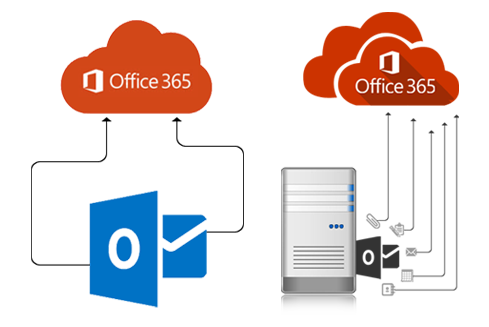
Migration to Office 365
Migration to Office 365 is transferring all your data including emails from your existing office suite to Microsoft Office 365. MCG will take care of all the complexities of setting up the same for your business. The configuration and transfer of your data securely with least interruption and downtime are the important factors which will be managed by a professional team of experts. Our consultants are available to help you with all the queries during this migration process.
MCG is a leading Microsoft Office service provider in Melbourne and also provides ongoing support for Microsoft Office 365
MCG achieves the migration to Office 365 by:
- Supplying, installing and setting-up Office 365 in your IT System so you have a complete office/business network in the Cloud.
- Assessment of your data and resources before migration to recommend you the most suitable plan.
- Following the best and proven practices for migration to Office 365.
- Deploying Office 365 with an easy-to-use, web-based administration console, state-of-the-art anti-virus software and spam protection, with a 99.9% uptime guarantee.
- Providing 24/7 Office 365 support in Melbourne.

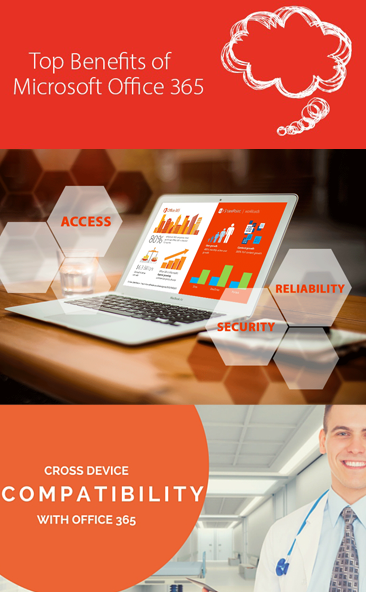
Benefits of migrating to Office 365:
- Access virtually anywhere to the Microsoft Office tools plus business-class IT services that are easy to administer.
- Effective company IT management, compliance and team collaboration.
- Staying up to date with all users’ changes in the same document, even if the changes are made at the same time.
- All files automatically backed-up online, even the ones on your laptop, PC or tablet.
- Ability to stream a full-featured version of your Office on any Internet-connected PC, laptop or tablet.
- Meet your customers and partners online with HD video conferencing and screen sharing.
- Always have the latest versions of Word, Excel, PowerPoint, Outlook, OneNote, Publisher, and Access.
- Use business-class, Web-based Outlook, including a reasonable size mailbox per user, shared calendars, and task-list tools.
- Have easy access and sharing of documents with expandable baseline storage for the group and individual users.
- Access anywhere to the latest Office applications, enterprise cloud services, such as team sites and hosted voicemail.
Microsoft Office 365 Plans
Choose the plan that best fits your business
Office 365
Business
Designed for businesses who need access to the latest version of Microsoft Office and cloud storage
Microsoft Office
OneDrive for Business with 1TB of cloud sotrage
Office Online
Office 365
Business Essentials
Designed for businesses who need productivity and collaboration tools to work better, together.
Email and calendar powered by Exchange Online
Instant messaging and virutal meetings powered by Skype for Business
Document Sharing and company website powered by SharePoint Online
Office Online
OneDrive for Business with 1TB of cloud storage
Office 365
Business Premium
Designed for businesses who need an all-in-one solution that combines productivity and collaboration with the power of Microsoft Office and cloud storage
Microsoft Office
Email and calendar powered by Exchange Online
Instant messaging and virutal meetings powered by Skype for Business
Document Sharing and company website powered by SharePoint Online
OneDrive for Business with 1TB of cloud storage
Office Online



